|
| |
RSI TEST - PIRA
PROGRAM TEST
SUITE - NOW PIRA ENABLED
HP NonStopTM Program
and System Test Tools
As part of
your ISO 9000 Quality Plan you need to:
 |
Perform
Program Module Testing, or |
 |
Perform
System Testing, and |
 |
Have a
repeatable set of test scenarios, and |
 |
Be able to
Create and Modify Scripts Simply and Quickly, and |
 |
Handle
$RECEIVE or TCP/IP or UDP/IP transaction feeds, and |
 |
Test Pathway
or Stand Alone Servers, and |
 |
Have a
simple means of controlling your system |
 |
Set up your
Test Environment Quickly |
 |
Output
Transaction Data (Request/Response/Timing) from your System |
You have
problems:
 |
ENFORM,
ENABLE & FUP provide OK reporting but very slow file load mechanisms |
 |
MEASURE tell
you how your NSK system is performing but NOT your application |
 |
There are no
scripting tools |
 |
There are no
quick and dirty prototyping tools for Envioronment Setup |
RSI TEST
is a Simple to Use Test, Emulation and Data Capture System
RSI TEST
Benefits:
 |
Testing can
be performed quickly, reliably and simply saving time and money |
 |
Test
environment is easy to set up an modify |
 |
Full
reporting is available for inclusion in your ISO-9000 quality documentation |
 |
Scripted
testing Environment for IP, $RECEIVE and Pathway Servers |
 |
PIRA User Hooks
in script language enable conditional execution, repetition,
customised field generation, regression and performance testing. |
 |
Trace Logs
Generated containing Sent and Received Messages with Timing |
 |
Capture
Process for Reporting Interprocess Activity when scripting is not used.
|
 |
Capture
Process also Generates Script File for Scripted Session Replay |
 |
Control
Interface Process Available UDP/IP and $RECEIVE for Text Commands |
 |
No need to
write IP Listener Processes, IPLSN converts IP to $RECEIVE or Pathway |
 |
No need to
write IP Client Processes, IPCLIENT converts $RECEIVE or Pathway to IP |
RSI TEST System
Components
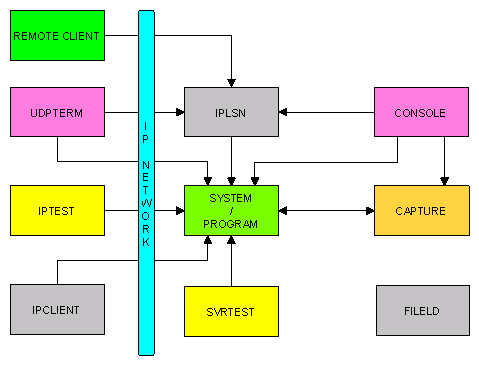
|
Colour |
Description |
Components |
|
Green |
Your System Under Test |
Remote & Local Clients and Servers |
|
Blue |
IP Network |
Intra or Internet |
|
Yellow |
Scripted Testing Tools |
IPTEST, SVRTEST |
|
Grey |
Utility Tools |
IPLSN, IPCLIENT, FILELD |
|
Purple |
Text Driven Control |
UDPTERM, CONSOLE |
|
Orange |
Transaction Capture |
CAPTURE |
Components
|
Name |
Description |
|
CAPTURE |
Process to sit between a client and a $RECEIVE or Pathway
Server and capture the transaction data |
|
CONSOLE |
Process to send Text Commands to a $RECEIVE Server |
|
FILELD |
Process to perform a Scripted File Load |
|
IP NETWORK |
Network Running Ip Protocol Internet or Intranet |
|
IPCLIENT |
Server Process converting $RECEIVE to TCP/IP Messages |
|
IPLSN |
Server Process Listening on an IP port and converting UDP
and TCP Messages to $RECEIVE or Pathway Server Messages |
|
IPTEST |
IP Client Sending Scripted IP Messages to a Listener &
Recording the Messages Sent, Responses Received and the Timings |
|
REMOTE CLIENT |
Customer's IP Client Application |
|
SVRTEST |
$RECEIVE or Pathway Client Sending Scripted Messages to a
Server & Recording the Messages Sent, Responses Received and the Timings |
|
SYSTEM/PROGRAM |
Customers HP NonStop Application |
|
UDP TERM |
Process to send Text Commands to an IP Listner |
Note
RSI TEST is NOT part of the HSSPOOL Product although they
share several components.
These products are undergoing continuous development. So please tell us your
requirements.
|